With the help of this Odoo Apps you can easily import internal transfer, incoming shipment and delivery orders all kind of pickings from XLS/CSV file .You can prepare files as shown on sample files along with all fields and import it with picking. You can able to import picking operations easily whether its delivery order, incoming shipment or internal transfer.
Data File Sample
You have 3 different options to import Internal Transfer, Incoming Shipments and Delivery Orders.
1) Import with Code

2) Import with Barcode.

3) Import with Name.
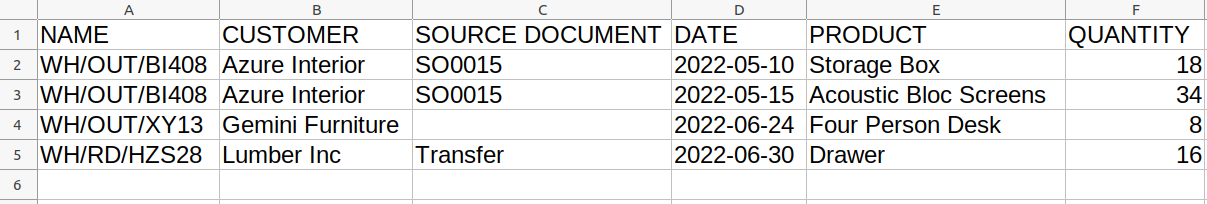
Import Shipments and Delivery Menu
Figure shows the menu of internal transfer, import shipments and delivery.

Import Wizard
In this wizard you have to upload properly formated CSV/XLS file which you want to import.
Source Location Zone and Destination Location Zone will be set based on selected picking type from wizard.
User can download sample file to import shipment or delivery order by enable "Download Sample Files" option and select "Sample Type" as CSV or XLS and click "DOWNLOAD SAMPLE FILE" button on wizard.

Picking View
After clicking on button "Import" below delivery order will create from CSV/XLS file, which is shown in below fig.

Here you can see imported picking form view.
